Have you ever wondered how illustrations, infographics, pictures, diagrams, mind-maps, and flowcharts can propel legal innovation, research, and solutions? How thinking from the eye of the user can help you generate more efficient results? How following methods as simple as empathising with the user and collecting feedback after every step of your prototype can increase the usability of your solution?
Design in the professional legal industry is a reality. It fosters simple design techniques to make the legal industry transparent and easy to understand for a layman. Also, the methods of Legal Design help create user-centric solutions and take a step back from complex legal jargon and processes that are difficult to understand for the stakeholders (clients, lawyers, students, the layman, the society, and its systems, and institutions).
In this blog post, we will look at the concept of Legal Design – a design mindset and the design process for law. Towards the end of this post, you can find a plethora of resources to further engage yourself with Legal Design.
To understand Legal Design, it is first important to understand the basics of design thinking and its processes.
Basics of Design Thinking
Design thinking is the process of building solutions through the lens of a user and employing methods that may not be obvious through initial understanding and underlying assumptions of a desirable solution. The design process attempts to break rigid patterns of thinking and aims to not pre-suppose or assume the solution to a problem. It follows a process that is entirely user-centric.
The core values of design are usability, engagement, and utility for a user-centric solution.
The design process includes the following steps:
- Empathise with users and discover challenges
- Define users’ needs and synthesize the problem statement
- Ideate a solution without a preconceived assumption
- Prototype/Build a solution
- Test the created solution
- Evolve (analyse the feedback and edit the prototype)
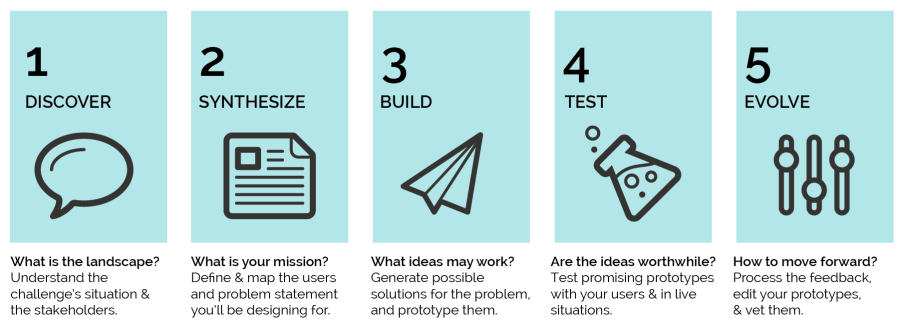
Image Source: Law by Design
What is Legal Design?
Legal Design was introduced by Margaret Hagan (Executive Director, Legal Design Lab, Stanford Institute of Design (d.school)). According to her, “Law by design is a lens that puts focus of law on innovating, testing and building systems that serve the agency of people involved in them.”
“Legal design is the application of human-centered design to the world of law, to make legal systems and services more human-centered, usable, and satisfying.
It is an approach with three main sets of resources — process, mindsets, and mechanics — for legal professionals to use. And in the process, it sets key new metrics for how we operate in the world of law. Are we delivering services that are (1) usable, (2) useful, and (3) engaging?”
Legal Design is an intersection of design thinking, technology (that helps create, ideate, and implement design), and law.
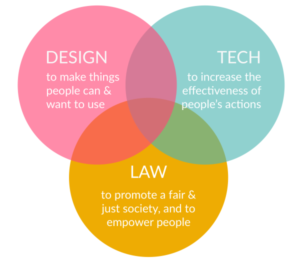 Image Source: Law by Design
Image Source: Law by Design
Why do we need design in law?
The stakeholders of the legal industry (clients, lawyers, students, the layman, the society and its systems, and institutions) can all benefit from legal design. Hagan suggests that law needs to be more user-friendly, accessible, and easy to understand. It should strive for user-centric innovation and research. All of which, can be achieved through design, even though the two industries have never intersected before.
Hagan suggests some points of value that design can bring into the legal industry:
- Experimental Culture: Forward-thinking in how legal professionals generate solutions.
- User-Centered Innovation: Greater focus on the client and the layperson who has to use legal systems, to deliver results tailored to their needs.
- New Paths for Legal Work & Serving Justice: Building a new set of professional paths and opportunities for people who want to work in law (especially those who feel that the traditional methods of law do not enable them to generate solutions that are user-centric).
- Better Communication: Design is a visual approach, which leaves out complex jargon and concepts. It makes communication between the layperson and lawyer simpler and more accessible.

Image Source: Law by Design
What is Design? (A lawyer specific definition)
- It is an intersection between creativity and practicality. Design is not a method to beautify and add color, rather it is a means to make information more intuitive, accessible, and easy to understand.
- It is a human-centered approach to problem-solving. It keeps users in the center of focus and develops sustainable, accessible, and easily usable solutions around it.
- It offers a flexible path for generating and implementing ideas. Unlike traditional legal methods of creating solutions, legal design is more flexible. It allows lawyers to play around with design tools and tailor them according to the needs of the clients.
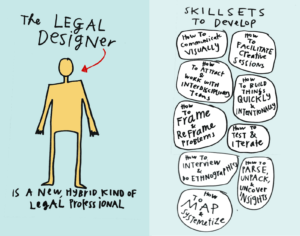
Image Source: Law by Design
Design Mindsets
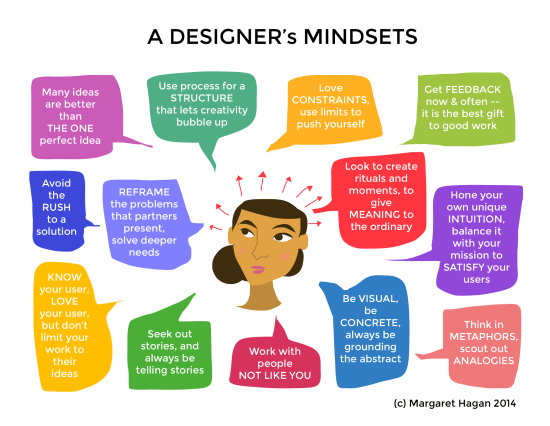
Image Source: Law by Design
What constitutes a design mindset? (Multiple Design Mindsets for lawyers):
- Pause feasibility: Rather than crushing ideas because they have been tried before, or require funding, or seem impractical at first look, design mindset allows the idea to be explored regardless of assumed challenges.
- Everything is a prototype: Rather than keeping the feedback mechanism at the very end, design mindset promotes releasing ideas even before they are ready to come out; in order to gather feedback. The idea is to be quick in the development of the solution, and quick in gathering feedback for it.
- Welcoming criticism: To become feedback-driven and iterative, it is important to welcome criticism and avoid perfectionism.
- Being user-centric: The design approach promotes understanding the users deeply, through interviews, questionnaires, etc. The approach of pre-supposing the problem statement of the stakeholders, on the basis of a few studies, articles, or mere intuition is discouraged.
- Choose specific archetypes and hold off the perfect solution: Another design mindset encourages design thinkers to narrow down the scope of their recognised problem statement and identify specific needs of the stakeholders that require a solution. While doing this, it is encouraged to not jump to solutions too soon, especially without having identified and understood the problems correctly.
- Start with a beginner’s mind: Design thinking encourages going on to the table with the mindset of a beginner. One who introspects at each step and asks the questions, “Why?’, “How?”, “What?”, multiple times, to delve into depths.
- Working with interdisciplinary teams: Teams with minds from across the board, offer more valuable insights than teams with minds headed in a single direction. A legal team could have digital experts, financial experts, project managers, professional designers, etc.
- Shifting perspective from lawyers to layperson: Design thinking also encourages lawyers to place themselves in the shoes of the layperson and think from the mind of an individual who has no knowledge of the law and its processes. This can help lawyers build solutions that are more user-friendly and practical.
- Visualise: Design thinking is primarily a visual process. It does not only mean making colorful, attractive pictures and illustrations. But it is a commitment to representations of words, through flowcharts, mind-maps, basic illustrations, diagrams, sketches, basic human figures, Venn diagrams, digital infographics, etc. Design thinking rests on the premise that it is easier to understand and remember visuals than text. The impact that visuals have on the mind is also different from that of plain text.
- Bias to action and building to think: Design thinking also promotes building the idea once you have conceived it, without spending a lot of time in planning, logistics, or merely talking about the idea. The main idea should be broken down into small milestones for prototyping. Once a milestone is built, it can help the designer understand what works and what does not.
- Embrace Constraints: It is suggested that a designer should work with time constraints and a defined process. This enhances productivity and quality of work, because the designer is bound by time and will be able to separate the work on a priority basis, and leave out the unimportant tasks that can either be delegated to someone else or latently waste time.
Design Process for Lawyers
We discussed that design is a very flexible process and one can always devise their own methods and flow of stages. Formulaic stages are given below, but one can always create their own stages!
Stage 1: Discovery and Understanding
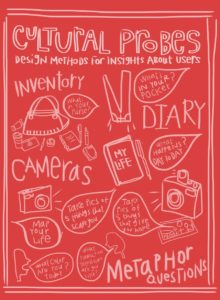
Image Source: Law by Design
This stage involves understanding the status quo of the stakeholders and deeply identifying the problem (its systems, users, and workflows). To tackle this stage, there are a number of tools one can use:
- Interviews: Use this method to ask basic or intricate questions to the expected users. The aim is to deeply understand their problems and emotions. (A solution built with empathy will target the root of the problem)
- Story-telling: This method is an easy way to understand where the users’ problems are coming from. Ask them to narrate an incident describing their experience with the problem. This method will help you observe the many on-ground, mental, physical, and emotional challenges your solution needs to tackle.
- Observation: This method is a bird’s-eye view technique to observe the normal lives of your expected users to better understand their needs.
- Walk-a-mile: Experience your product yourself, by pretending to be a stakeholder.
- Service Safari: Understand the process from its root. Meet people working on the ground, observe bureaucratic activities, etc.
- Personal Maps: Make mind-maps, flowcharts, Venn diagrams, illustrations, drawings of your own, for your own understanding.
- Ask questions like a kindergartner, use the Terri Gross method (click here to know more about this wonderful interview process!)
- Walk-through questions: “Walk me through your typical ____…. What do you do next? … And then…”
- Example questions: “Last week, for example. What did you do last Thursday?”
- Comparison questions: “Do other associates at your firm do the same thing?”
- Worst/Best questions: “Tell me what your worst experience with __ was.” “Tell me about your best experience with ____.”
- Over time questions: “How are things now, as compared to a year ago?”
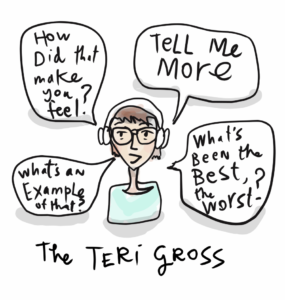
Image Source: Law by Design
Stage 2: Synthesis
This stage is about deliverables, once a good amount of information has been collected in the discovery stage, this stage involves mapping the information in structured documents.
Synthesis tools:
- Mindmap: Helps you track information in a sequential manner, and brainstorm ideas and solutions, since the entire information is visualised in one place.
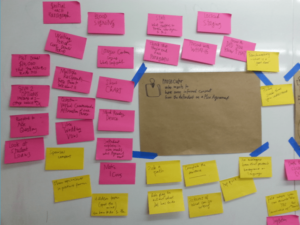
Image Source: Law by Design
2. Persona Profile: Identifies who will be the user of your solution. What are their needs, and values? What do they desire and expect? etc.
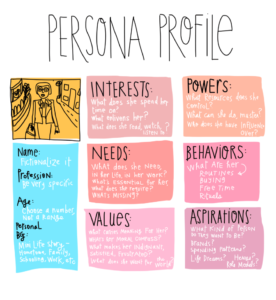
Image Source: Law by Design
3. Journey Map: Records how users react and adapt to your solution. This is done in comparison to their status quo.
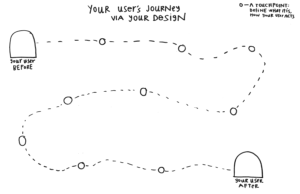
Image Source: Law by Design
4. Needs Pyramid: The needs pyramid maps a hierarchy of the needs of identified stakeholders, to tailor the solution in a manner that the most sought-after need is fulfilled on a priority basis.
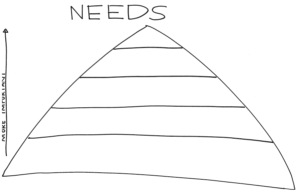
Image Source: Law by Design
5. Value Mapping: This is a simple tool that helps the designer collate everything that the users care about, in order to have a better understanding of the role and utility of their solution.
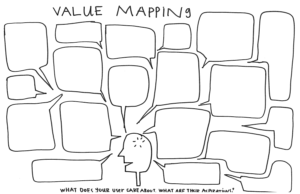
Image Source: Law by Design
Stage 3: Brainstorm and Build
This is the stage where you build your solution and brainstorm with interdisciplinary teams. As a design thinker, it is important to rely on pictures at this stage. One should also brainstorm on their feet, collaborate across disciplines and act out the scenario that you are trying to build (become the stakeholder).
Tools that can be used at this stage:
1. Bullseye Diagram
This diagram helps you map primary, secondary and tertiary ideas (ideas will be recorded in a manner of importance, practicality and usability).
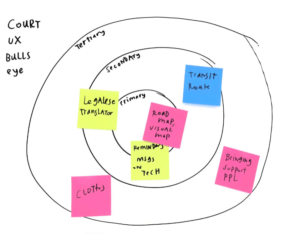 Image Source: Law by Design
Image Source: Law by Design
2. 8 Frame Storyboard
This is an effective way to prototype your idea. All you have to do is make 8 scenes of your idea, which 8 different ways in which your idea can be used by the users. Eg: 8 scenes of your app/website, 8 templates of the document you are trying to build.
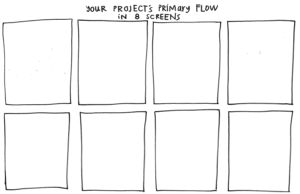
Image Source: Law by Design
3. Concept Posture: A concept posture is a simple way to document your entire idea in a single diagram. This is highly customisable. Here are a few examples of what you could add in the concept posture: Who are the users? How will they use it? What is the solution trying to achieve? What is your goal? etc.

Image Source: Law by Design
Stage 4: Test, Iterate, and Scale
Stage 3 and stage 4 should ideally run together. Once you build a prototype, you should put it to test immediately, gather feedback and refine your solution. This is what a design review looks like:

Image Source: Law by Design
Legal Design to the Rescue: Use Cases

Image Source: https://github.com/juro-privacy/free-privacy-notice
Comic Contracts by Creative Contracts
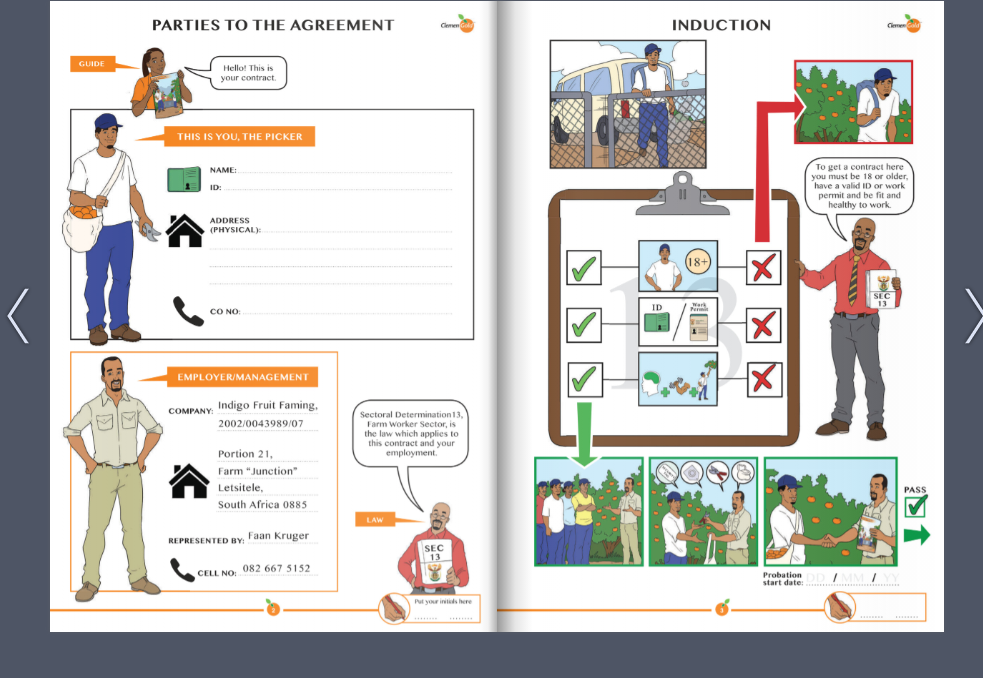
Image Source:https://creative-contracts.com/clemengold/
Draft Lease
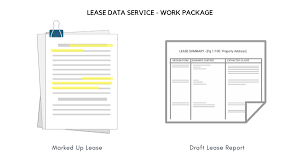
Image Source: Pixartprinting
Legislation Explainers – Justice Adda
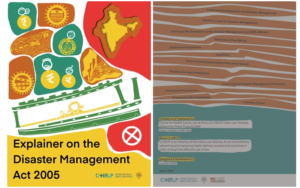
Source Design:https://www.justiceadda.com/explainerondisastermanagement
Frozen Iris – Contract
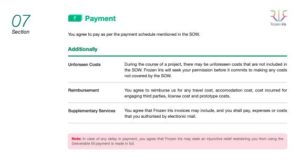


Source: Aditya Srikanth, LinkedIn
How can I engage myself with Legal Design?
Further Reading:
- Law by Design, Margaret Hagan
- Legal Design Explained, uxdesign
- Legal Design WTF, Legal Geek
- What is Legal Design? Internet Newsletter for lawyers
- What is Legal Design thinking? Visual Contracts
- The key principles and Steps of Design Thinking Process, Careerfoundry
- How Legal Design taught me to be human-centered lawyer, IDEO
- How Legal Design can make law easy to understand, IDEO
- Resource Library, Legal Design Alliance
- Design Thinking 101, NN Group
- The Rise of Legal Design, Design Issues, MIT
- Design Comes to the Law School, Margaret Hagan
Books:
- Brita Bohman, Legal Design for Social-Ecological Resilience, 2021
- Henning Hartwig, Research Handbook for Design Law, 2021
- Roger Martin, The Design of Business, Why design thinking is the next Competitive Advantage, 2009
People/Companies to follow:
- Legal Creatives
- Tessa Manuello, Legal Design and High Performance Coach, CEO Legal Creatives
- Antti Innanen, CEO Dot. Legal Design
- Dot. Legal Design
- This is Legal Design
- Legal By Design – Legal and Design Consultancy
- Legal Design Lab– Stanford Law School
- Charlotte (Braid) Baker, Legal Designer at Wavelength
- Margaret Hagan, Director of Legal Design Lab, Stanford Law School
- Rachel Adranly, Partner and Chief Legal Officer at IDEO
- Melissa Lyon, Executive Director and Experience Designer, Hive Legal
- Visual Contracts
Resources/Toolkits:
- Better Contract Design, World Commerce and Contracting
- Contract Design Library, World Commerce and Contracting
- Legal Design Lab, Stanford
- Legal Design Toolbox, Stanford
- The Service Sandbox, Digitalist Group
- Human Centred Design Toolkit in Queensland Government
- New Metaphors: A Creative Toolkit for Generating Ideas and Reframing Problems
-
Virtual circular design course: Tool guide, Dansk Design Centre
Courses:
- Legal Design Thinking, VC Academy (Online; EUR 395)
- IDEO Design Thinking Courses, IDEO (Multiple courses in various formats)
- Enterprise Design Thinking, IBM (Online; Free)
- Legal Design Mini-Course, Udemy (Online; INR 525)
- Design Thinking for Innovation, Coursera (Online; Free)
Conferences/ Events:
- Legal Design Summit
- Workshop “Legal Design as Academic Discipline: Foundations, Methodology, Applications, LEDA
- Visual Advocacy, LEDA
- Legal Design Thinking and Doing Series, Centre for Legal Innovation
- Visual Contracts Academy
